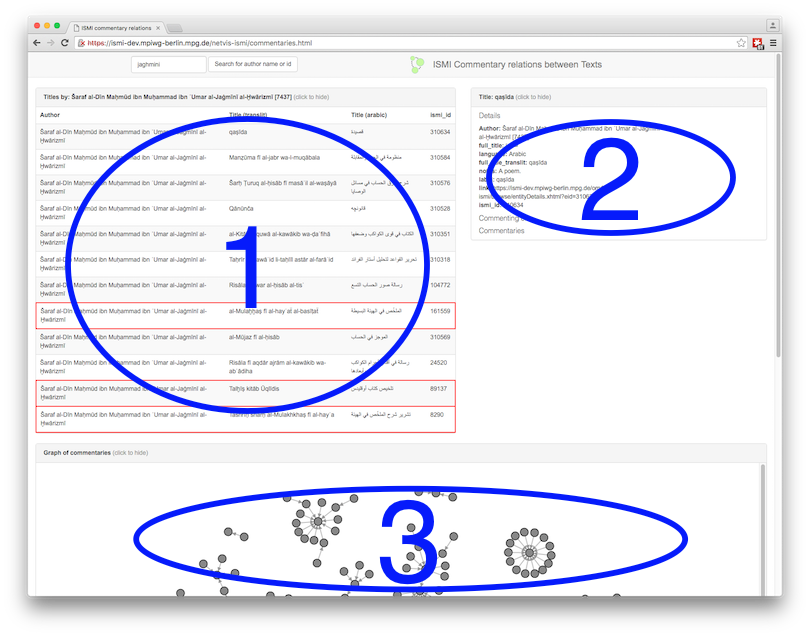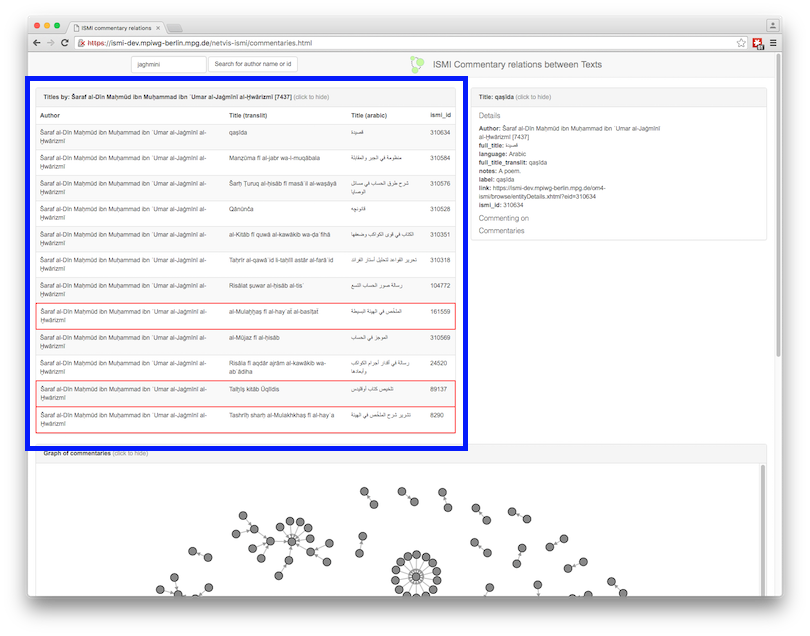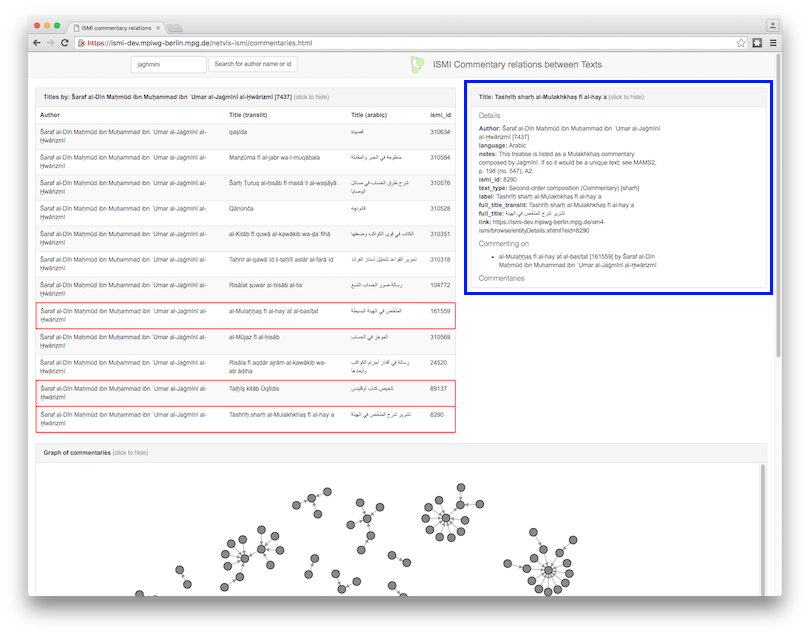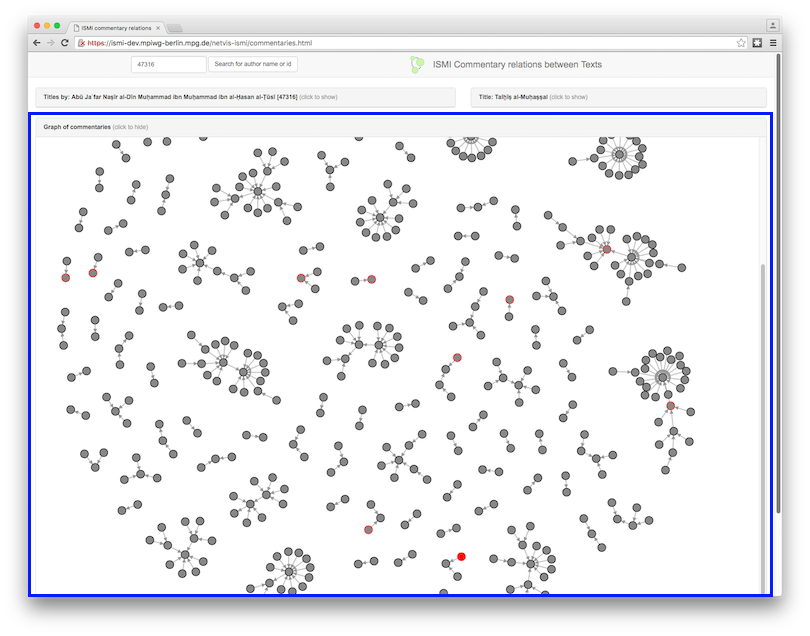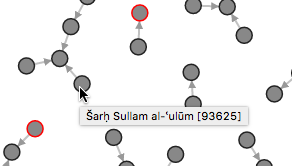Documentation for the Commentary Visualization tool
The Commentary Visualization is an experimental tool that tries to mix a graphical network display with text-based searching.
The tool is currently only showing titles with commentary relations.
The tool can be accessed at the URL:
https://ismi-dev.mpiwg-berlin.mpg.de/netvis-ismi/commentaries.html
The page may take a little while to load and the graph will take some time to stabilize. The tool works best on a big screen.
Page layout
The page has three parts:
- the list of titles
- shows all titles by the author(s) you searched for
- titles that are part pf a commentary relation have a red outline
- the detail view of a selected title
- shows the title that was selected by clicking in the list of titles or on a node in the commentary graph
- the graph of all commentary relations
- shows all titles in the ISMI database that have a commentary relation
- the arrow points to the title that was commented on
- hovering over a round node with the mouse shows the title
- clicking on a node selects the text and shows it in the detail view
- titles from the list of titles (1) have a red outline
- the selected title from the detail view (2) is filled in red
You can collapse all of the three parts by clicking on the "click to hide" text in the title bar.
Starting with an author
You can type the name of an author or an ISMI_ID in the search box in the top left of the page above the title box.
The search for the name uses the transliterated arabic name field in the database and ignores diacritical marks.
If more than one author's name match the search term you will get the titles by all those authors. In this case you will find a list of names in the "Titles by" field in the head of the title list part. For example if you type "tusi" in the search box you get the works of seven authors:
In the list of authors you will also find the author's ID in square brackets next to each name. If you want to see the works of only one author note his ID and enter the ID into the search field.
The list of titles (1)
If you type "jaghmini" into the search field and click the button "Search for author name or id" we get the list of all titles by Jaghmini in the titles part:
Clicking on one of the titles in the list selects this title and its details are shown in the detail view.
The titles that have a commentary relation are shown in the list with a red outline. These titles are also shown in the graph display as circles with a red outline.
The detail view (2)
The detail view shows the author and the attributes of the currently selected title. It also shows the title it is commenting on and the titles that are commentaries on this text:
Clicking on one of the texts under "Commenting on" or "Commentaries" selects that text and replaces the contents of the detail view with the details of the new text.
Clicking on the author name searches for the author and displays all of his titles in the list of titles.
The commentary graph display (3)
The graph display shows the graph of all commentary relations in the ISMI database:
Each round node represents a title the arrows between the nodes point to the title that was commented on.
A node with a red outline represents a title on the title list which means it is a title by the author you searched for.
The red filled node represents the selected title that is currently displayed in the detail view.
When you click on a node it will be selected and its details will be shown in the detail view.
When you hover over a node with your mouse for a little while a tooltip with the title will appear:
Attachments (6)
- cv-overview.png (258.8 KB) - added by 9 years ago.
- cv-tusi.png (87.1 KB) - added by 9 years ago.
- cv-list.png (229.3 KB) - added by 9 years ago.
- cv-detail.png (257.0 KB) - added by 9 years ago.
- cv-graph.png (208.6 KB) - added by 9 years ago.
- cv-graph-tt.png (24.5 KB) - added by 9 years ago.
Download all attachments as: .zip