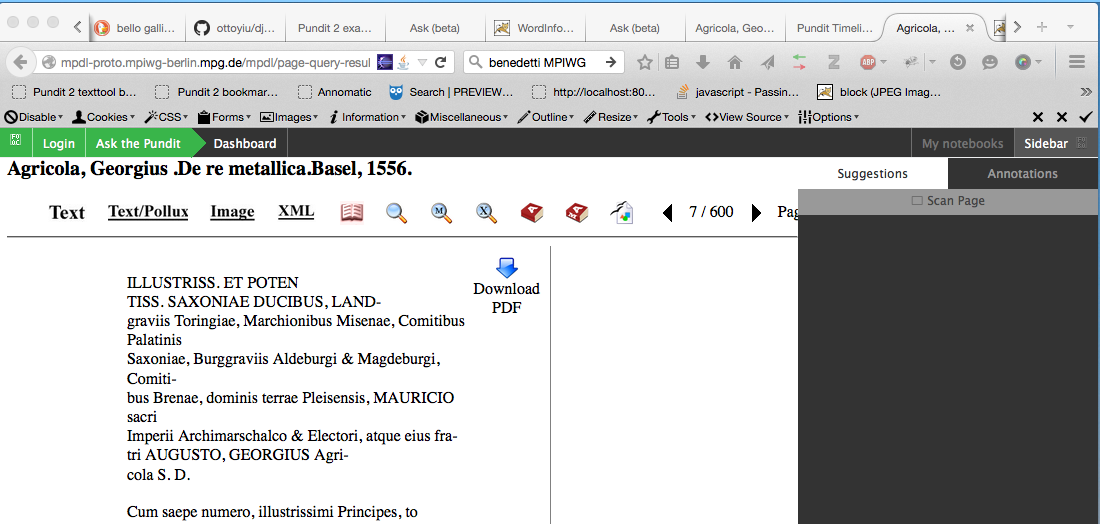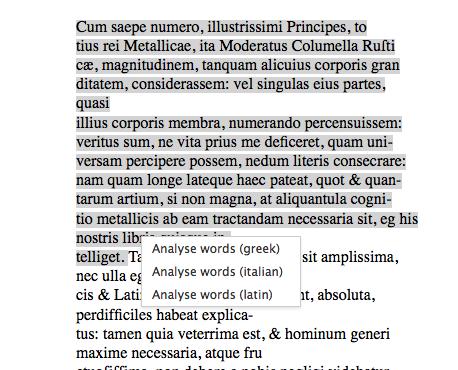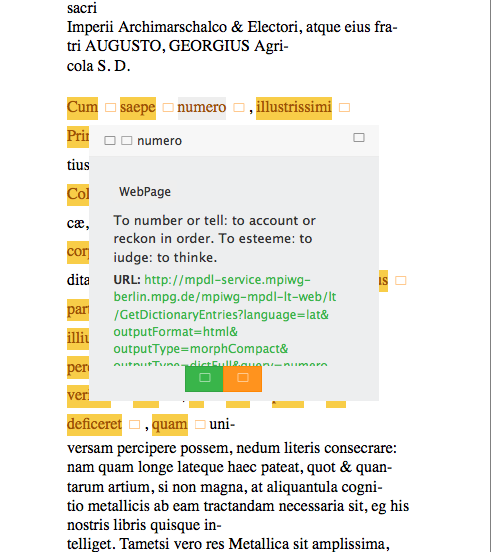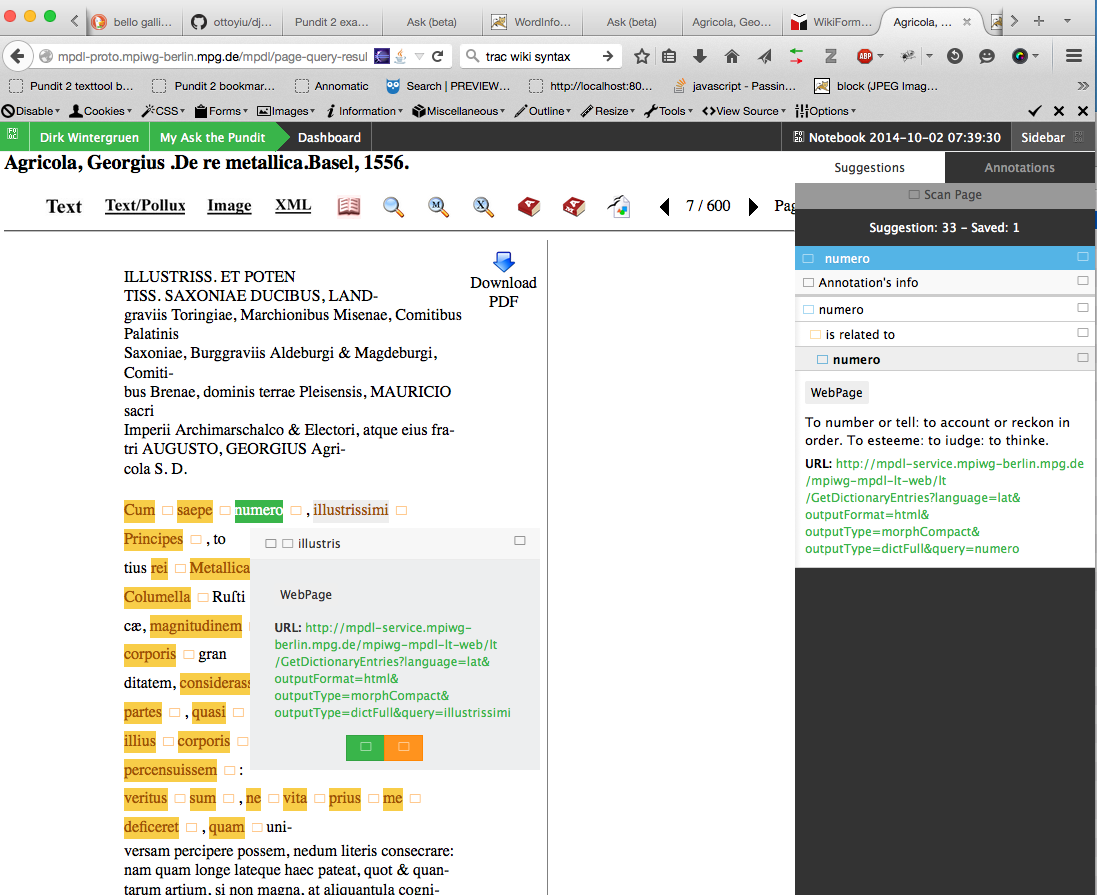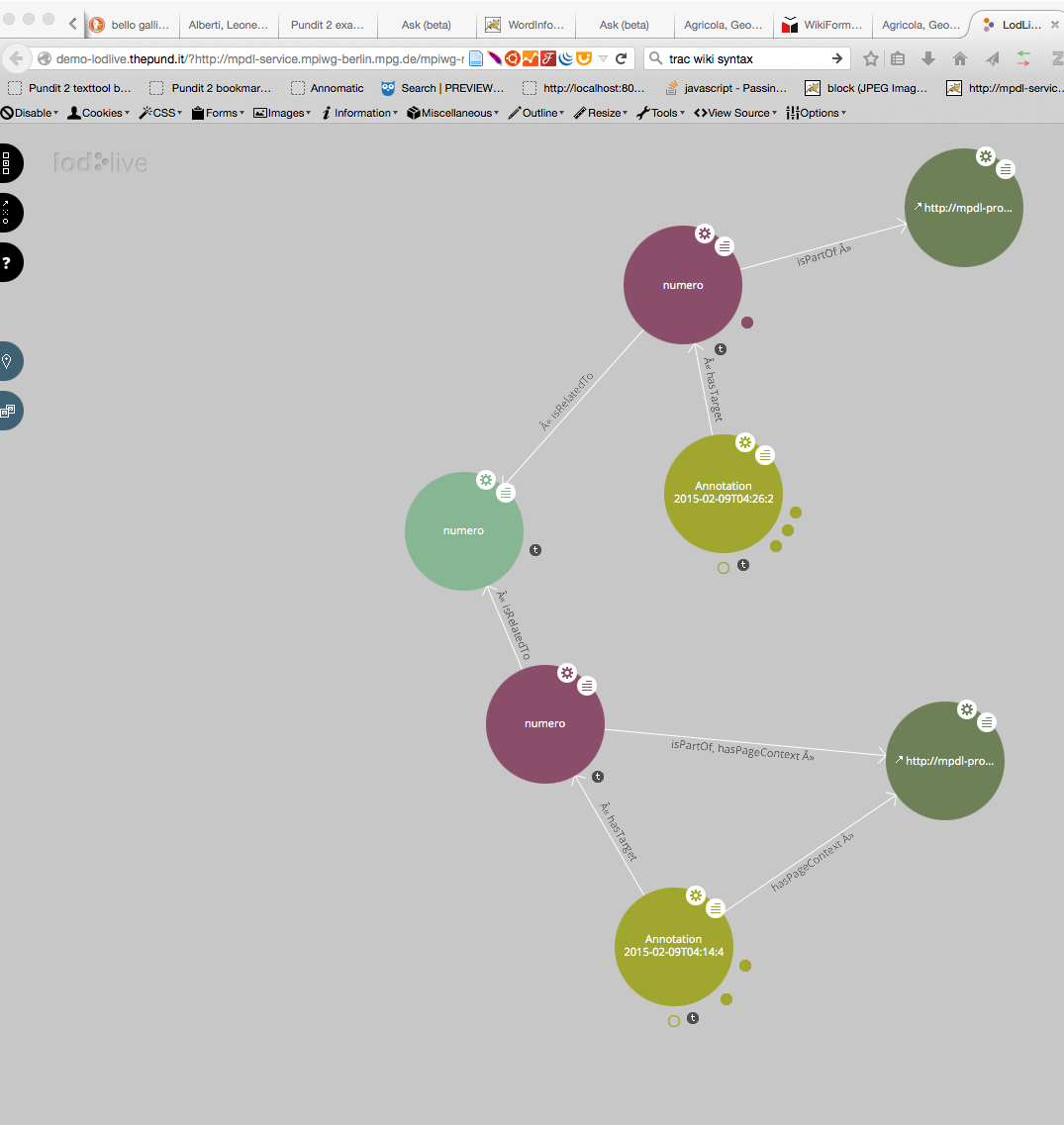| Version 10 (modified by , 10 years ago) (diff) |
|---|
Linguistic annotations with Pundit
MPIWGs texttools for Latin, Classical Greek and (Old) Italian are now integrated in Pundit. A full explanation how the tool works in general can be found at the website of Pundit.
In order to use the linguistic annotation tool and add it to your notebook you need the Bookmarklet adapted to MPIWG tools which you can find at http://it-dev.mpiwg-berlin.mpg.de/pundit2/build/texttoolbm.html
How to use the tool in general
1) Install the bookmarklet from http://it-dev.mpiwg-berlin.mpg.de/pundit2/build/texttoolbm.html
2) Go to page with a Latin, Greek or Old Italian context. (e.g : Agricola, 1556
3) Login into Pundit and activate the bookmarklet by clicking on "sidebar" on the top right side of the screen - then click on "suggestions"
4) Now you can mark an part of the text. The a popup window opens and asks which language to use.
5) After you have choosen language it the words are highlighted and you can start reviewing the annotations. If youi click on the icon on right side of each word you get the Dictionary Entry found to this word in our dictionary and a link to the dictionary entry.
6) After you accepted the annotations (green button). The annotation shows up in the annotation bar. (Be sure that you have logged in, otherwise this will not happen!)
What can do now: LodLive? and Annotations =
With LodLive? support enabled you can now see which other documents are connected to the same word. Go to the annotaion on the right side at the buttom of the text field you find "graph".

Then you see everthing connected to "numero" via the dictionary page.
Attachments (7)
- Bildschirmfoto 2015-02-09 um 10.00.32.png (224.4 KB) - added by 10 years ago.
- sidebar.png (224.4 KB) - added by 10 years ago.
- analyse_popup.png (85.6 KB) - added by 10 years ago.
- dict_entry.png (89.3 KB) - added by 10 years ago.
- anot2.png (338.7 KB) - added by 10 years ago.
- lodlive.png (213.9 KB) - added by 10 years ago.
- anot4.png (256.7 KB) - added by 10 years ago.
Download all attachments as: .zip